
We built WP Background Takeover so you could make more money with your website.

Display your snippets on pages, posts (including Custom Post Types), categories / tags, WP Admin screens, or shortcodes.


Insert code at the top of your body tags (PRO Only)

Head & Footer Sections
Insert snippets into the head or footer areas of your website

Snippet Search & Tagging
Find snippets easily by searching for snippet names or tag your snippets so you can filter for them.

PHP Supported
Insert PHP snippets with a built-in failsafes to automatically disable any snippet that cause a fatal error with your site.

Enable Snippets only for logged in users or for visitors to your site that are not logged in.

Have a complicated snippet you want to duplicate? Just clone your snippet and edit away! (PRO Only)

Export or import your snippets from your staging environment to production.
Quickly switch your snippets On and Off with the click of a button! Create Conditional rules for when your snippets display.
Place your snippets in the head, body, footer or on specific posts/pages or everywhere – you decide!

Manage All Your Snippets In One Place
HFCM Pro is built so that you can easily manage all scripts, tags, and pixels for your site in one place
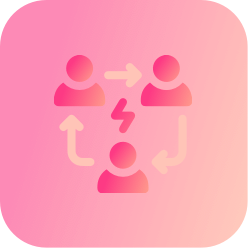
Support 3rd Party Services
Add the required code from any of your third party services
The ability to display a script to a specific user is critical.
Supports Custom Post Types, as well as pages (private and public), posts, categories, tags, latest posts.
HFCM features the ability to display a script only on mobile or only on desktop.
HFCM Pro can display a CTA only to users that are logged in or all visitors that are not logged in.
I use a few of these types of plugins on different sites. This one is different in how it is used, at first I preferred the type where each page can have its own insert. After using this one for a few months I really prefer this approach. Choosing pages to omit is so easy to do and all pages and posts affected can easily be changed in a few moments. I am changing all of my sites to this one. Who wants a hard life? This one is so easy.
Steven O. McKenzie
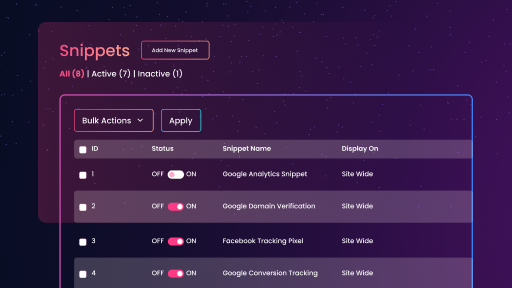
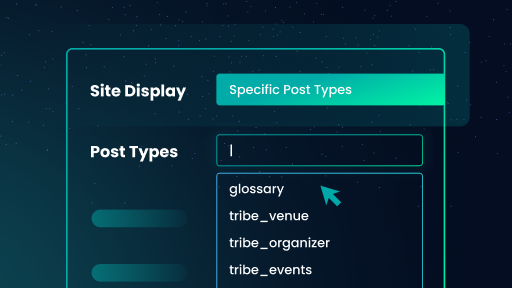
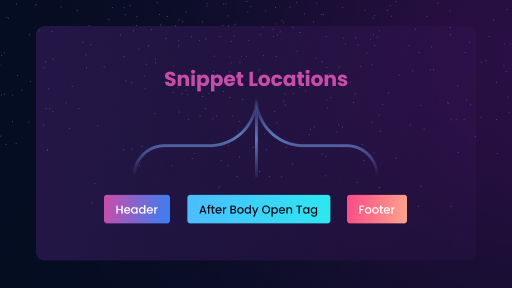
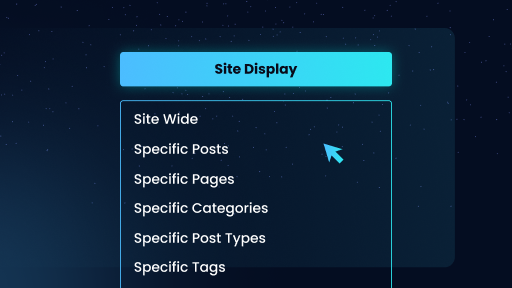
Choose which pages (public and private), posts, category, tags, WP Admin, or latest posts to show your snippet on as well as which pages/posts to exclude.

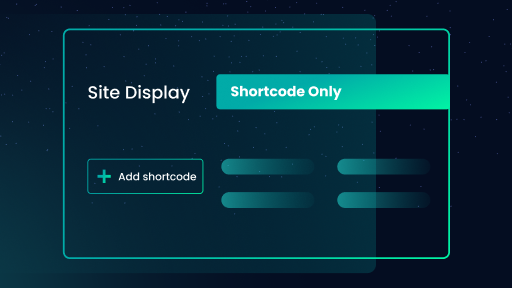
Have a unique situation where your snippet needs to be placed? Use a Shortcode to add it wherever you need!

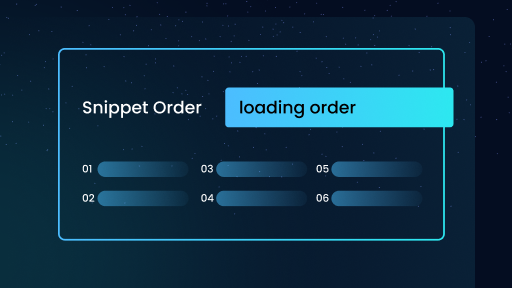
Snippet Priority
Control the order in which snippets appear when you have multiple snippets. Helpful when a specific snippet must load first!


Features
HFCM FREE
HFCM PRO
Device Targeting (mobile / desktop)
Snippet Location – After opening body tag hook
PHP Code Validation (prevent site crashes)
(coming soon)
(coming soon)
(coming soon)
If the product does not work as advertised and we cannot fix it within 30 days of notification, we will refund your purchase. No questions. No risk. Period.

Code "HALLOWEEN50"
50% OFF
From Oct 24th to 31th
No thanks- i don’t need savings
TRICK & TREAT
SAVINGS
Hurry Up, Enjoy the savings
TRICK & TREAT
SAVINGS
Hurry Up, Enjoy the savings
Thank You
We’ve sent a coupon code
in your email address