Optin Fire
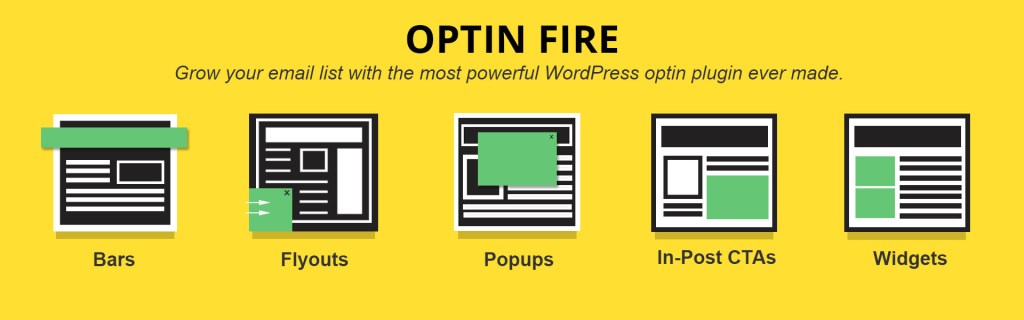
Custom Triggers
Optin Fire lets you decide when a CTA is shown to your visitors.
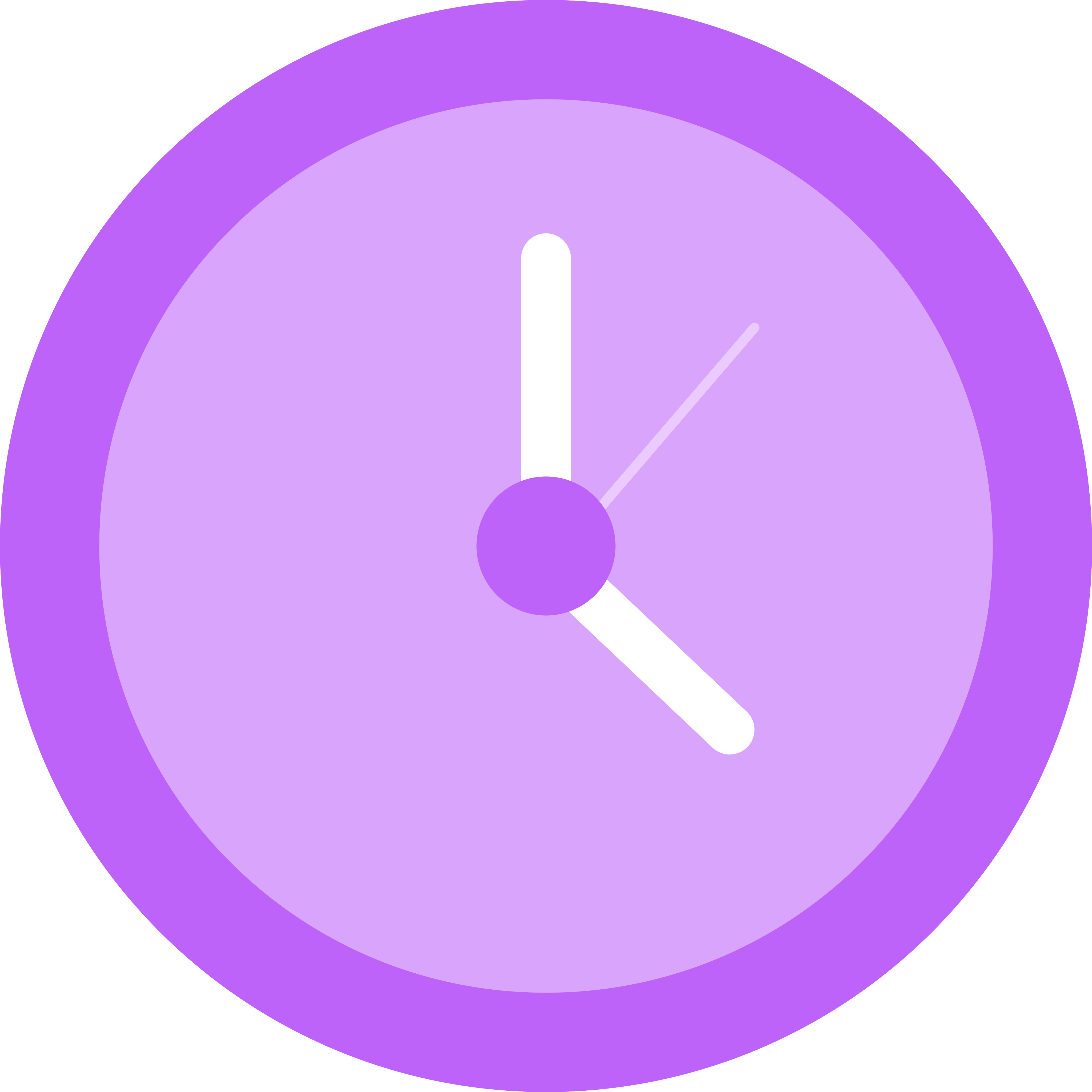
Timed Delay
Display only after a certain period of time.

Exit Intent
Display as visitors are about to leave your website.

Scroll %
Display to visitors who have scrolled down your page.

Custom Button
Display only if the visitor clicks a button.
Why We Love Optin Fire
We built WP Background Takeover so you could make more money with your website.

Popups
Ensure your visitors see your offers with flexible popups.


Flyouts
Constantly stay in reach with powerful flyouts.

Banners
Direct visitors to specific pages such as special promotions or social profiles.
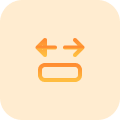
In-Content CTAs
Display offers to visitors while they read with in-content CTAs.

Widgets
Add useful CTAs in your sidebar with widgets.


Triggers
Display CTAs on scroll, exit, timer, and click.

CTA Types
Showcase offers in a variety of multipurpose CTAs.

Include a CTA wherever you want with flexible shortcodes.
Newsletter Integrations

Target Specific Visitors with Relevant CTAs
The ability to show a CTA to a specific user is critical to improving conversion rates.

Referrer Domain
Optin Fire allows you to show CTAs only if a user has come from a certain website.

User Type
Optin Fire can display a CTA only to a specific WordPress user role or if the user is logged in or not.
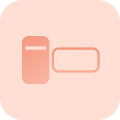
Mobile or Desktop
Optin Fire features the ability to show a CTA on mobile and/or desktop.
A CTA for Every Occasion
Optin Fire comes with 8 CTA types so you can do everything from building your list to promoting your sales.

Newsletter
Grow your email list with the Newsletter CTA.

Contact Us
Get in touch with the simple Contact Us CTA.

Button Link
Send your visitors to a specific page with a Button Link.

Clickable Image
Track clicks on custom images with a Clickable Image.
Social Icons
Increase your social following with the Social Icons CTA.
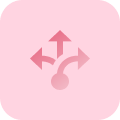
Yes / No
Give your users a decision with the Yes / No CTA.

Video
Show visitors your brand videos with the Video CTA.

Custom HTML
Add shortcodes and embed codes with the Custom HTML CTA.
Pricing
UNLIMITED SITES
-
Install on Unlimited Sites
-
Install on Unlimited Sites
-
1 Year Product Updates
ALL ACCESS PASS
-
Download Any Product Anytime
-
Install on Unlimited Sites
-
Automatic Product Updates per month
-
24/7 Support per month
Take advantage of all the advanced features available to you in Optin Fire
30 Day Money-Back Guarantee
If the product does not work as advertised and we cannot fix it within 30 days of notification, we will refund your purchase. No questions. No risk. Period.
