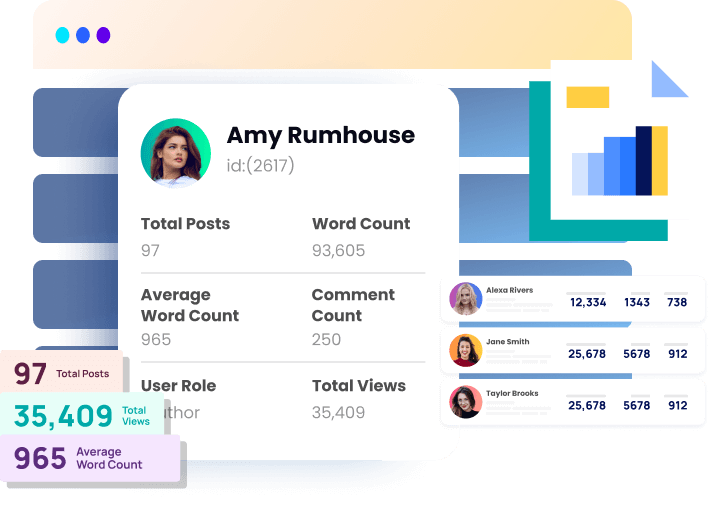
Author Stats Pro is incredibly useful for tracking author data in order to measure the effectiveness of every author’s ability to generate views and comments.
Paying authors for their posts? Determine which authors generate the most posts, words, or views in total or by date range and understand which authors are truly affecting your site’s traffic. Drill down to view an individual author’s stats and which posts performed the best.

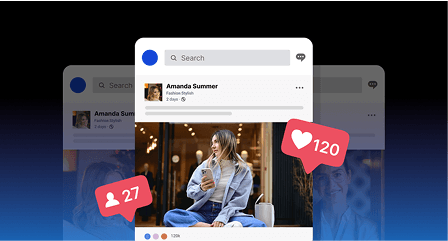
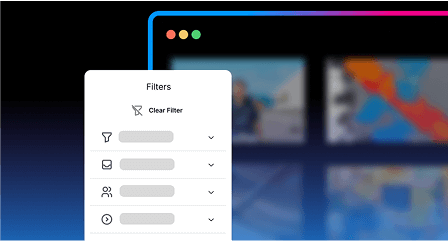
Author Stats Pro can check social shares and comments for every article and show you which authors are generating the most buzz in your community. A free or paid account to SharedCount’s service is required to track shares.
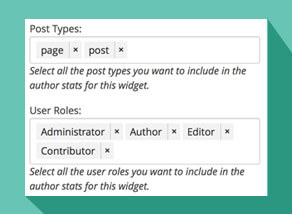
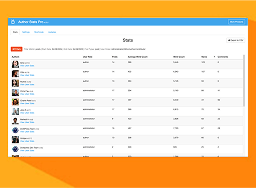
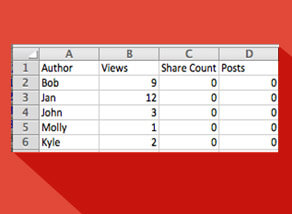
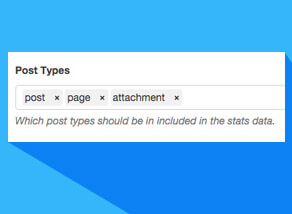
If the product does not work as advertised and we cannot fix it within 30 days of notification, we will refund your purchase. No questions. No risk. Period.
