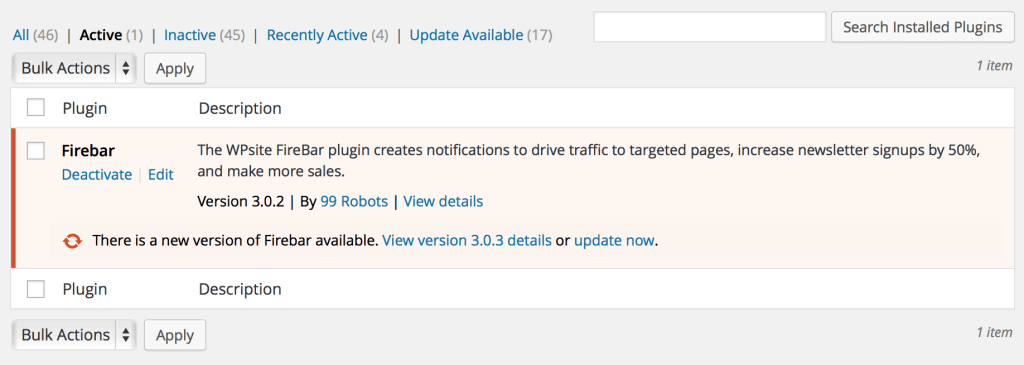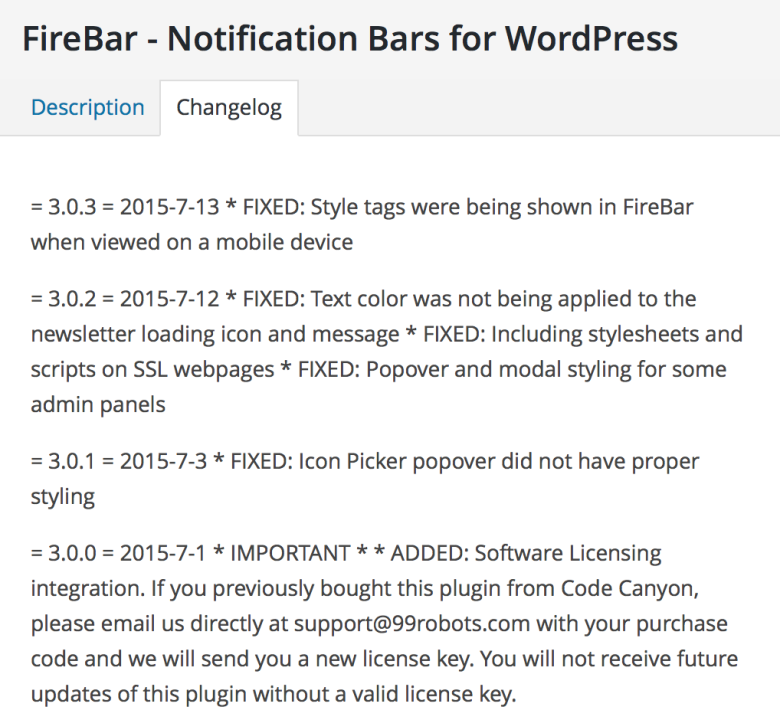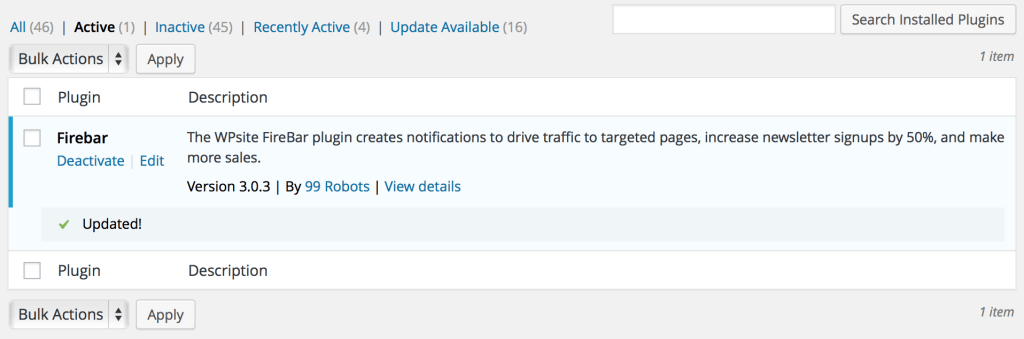In order to receive updates to our premium products you will need an active license key.
Check if Products Needs to be Updated
To check if your any of our products has an available update you can simply go to your Plugins Page. We hook into WordPress’s core updates function so if any of our products need to be updated it will appear just like any of our other free plugins.
Update the Product
Before you update a plugin you can look at the update notes to see what has been fixed, added or removed in the latest update.
After you read over the update notes you can update the product by simply clicking the Update Now button. Once the latest version of the plugin has been installed WordPress will notify you that the update has completed.